Studying openings with the ChessBase Magazine, II: Creating a repertoire database
The second part of the opening tutorial shows how to create a repertoire database and how to import games from the ChessBase Magazine and other sources to your repertoire database to save a lot of time and effort. These days having an opening repertoire is not just a luxury, it's a necessity. For all serious players, having a repertoire and keeping themselves updated is a must. ChessBase Magazine comes with all latest games and annotations from top players of the world and much more. But have you ever wondered, how to add it to your repertoire? As that not only will save your time, but also help you build a strong repertoire database. You will find out about all in this tutorial. Drawing: ChessBase
Part 2 – Creating a repertoire database
ChessBase offers a lot of tools to create and to update an opening repertoire. To use these tools effectively it helps to create a database with your opening repertoire: your repertoire database.
Preparation
In our example we create a repertoire database for Black.
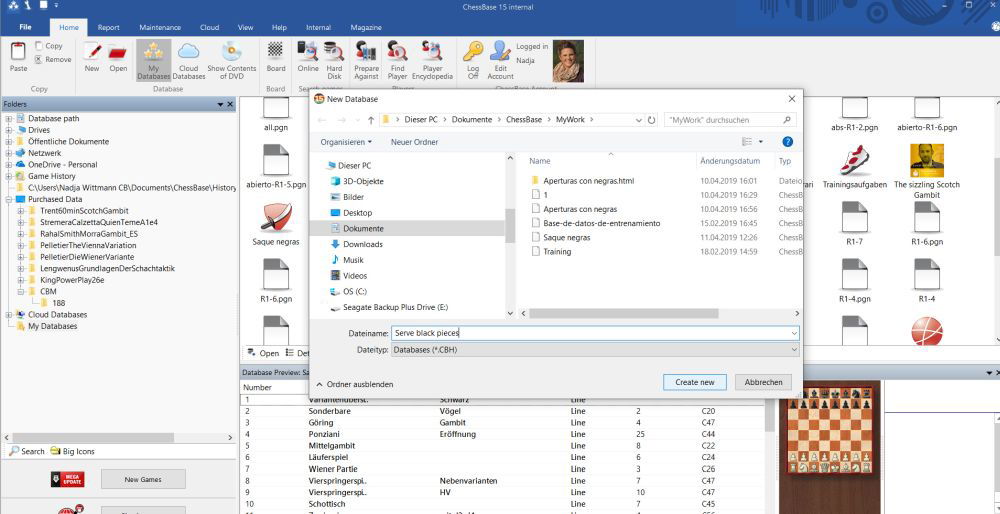
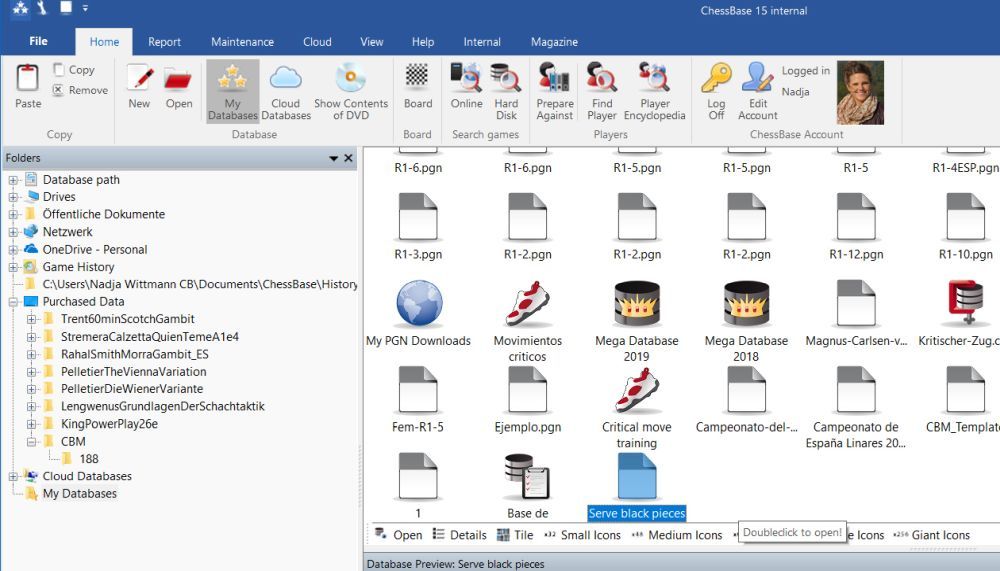
Borrowing a term from tennis we name our repertoire database to be "Serve black pieces". It is the database in which we will save games and analyses that are part of or are important for our repertoire. Now, we define this database as repertoire database.
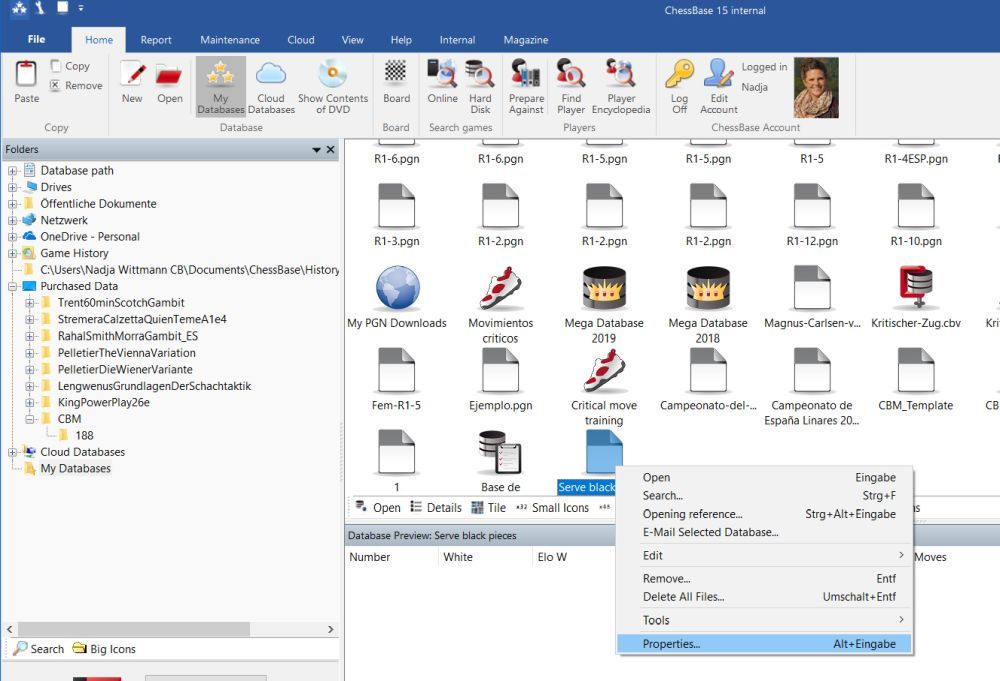
After marking the file (by clicking) we right-click with the mouse to call up the menu above. Then we go to "Properties". Entering the shortcut Alt+Enter leads to the same result.
The following menu appears:
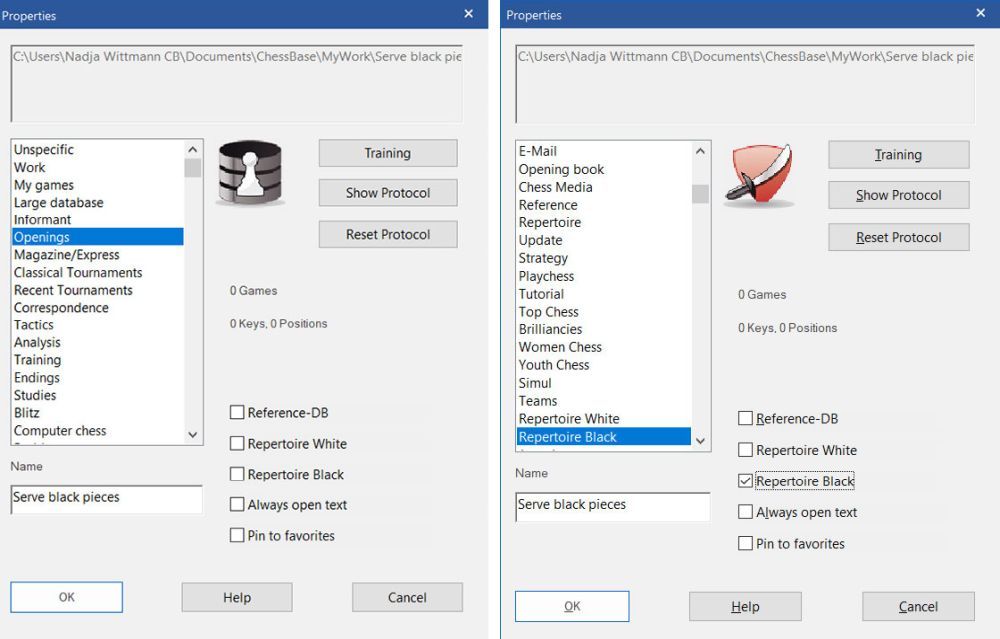
Checking "Repertoire Black" defines this database as repertoire database. Here, three things are worth remembering:
1. Every database can be defined as repertoire database
2. But only one database can function as a repertoire database at any give time
3. However, you can always define or redefine which database is the repertoire database
Administering the repertoire database
Let's first take a look at the list of games in the repertoire database.
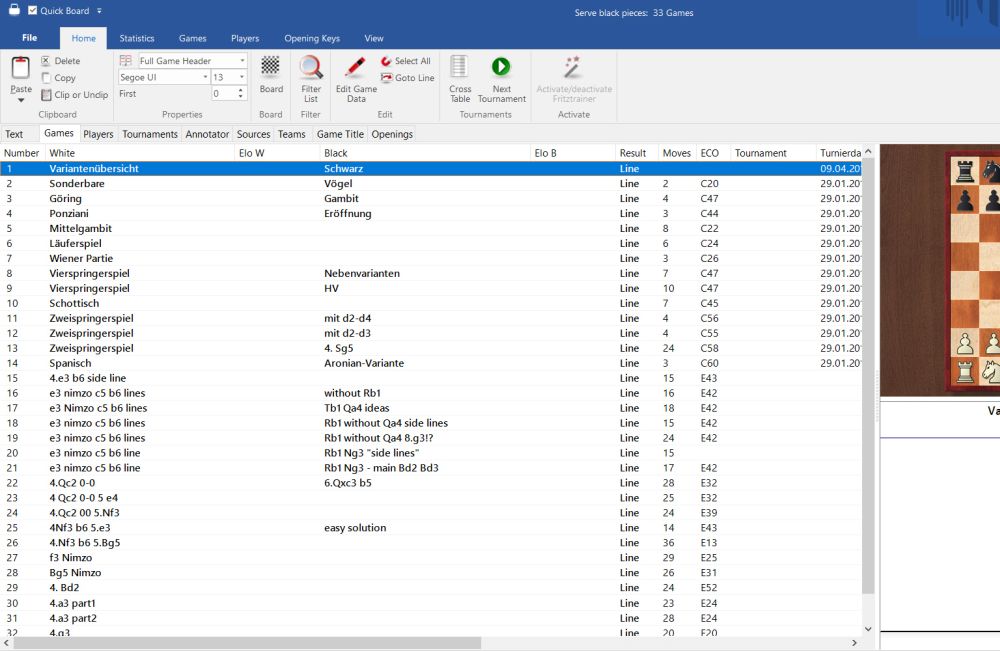
This view of the repertoire database shows only a few columns (e.g. "Number", "White", "Black", etc.). However, some columns are hidden — and the user can decide which column he/she wants to hide. But these changes affect only this database. Hiding columns gives you more space for entries under "White" and "Black".
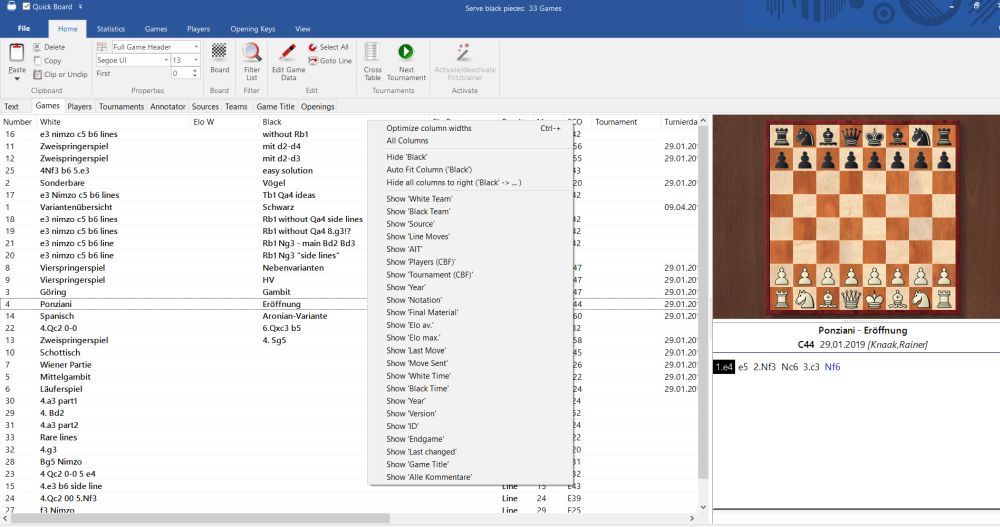
To hide columns select and right-click the column you want to hide (e.g. "White", "Black", etc.). A menu appears that allows you to hide columns. (E.g. "Hide Black" hides the column "Black"). Clicking "Show..." shows the respective column. This function helps us to navigate the database more easily because we simply do not need some information, in this case e.g. the Elo ratings.
Importing a ChessBase Magazine article
The games list in our example shows that our repertoire database still grows. To have something against the Ponziani we import the ChessBase Magazine article that recommends a line against the Ponziani.
Current state of the repertoire database
A look at the current state of our repertoire against the Ponziani reveals that we need to find something against it.
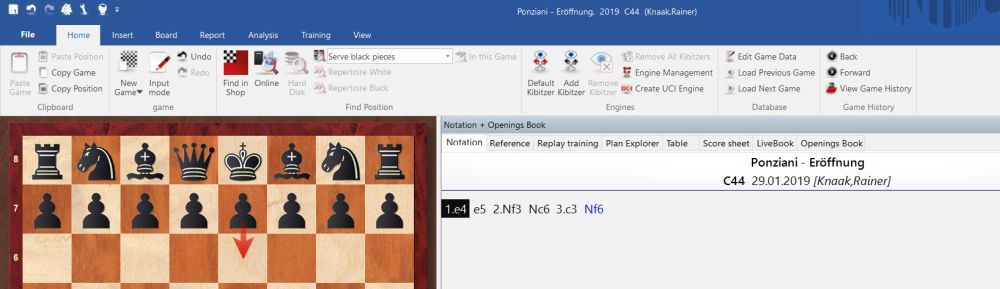
The CBM article
Therefore, we switch to the main window of ChessBase 15, go to the Ponziani article in the ChessBase Magazine and take a look at the list of games.
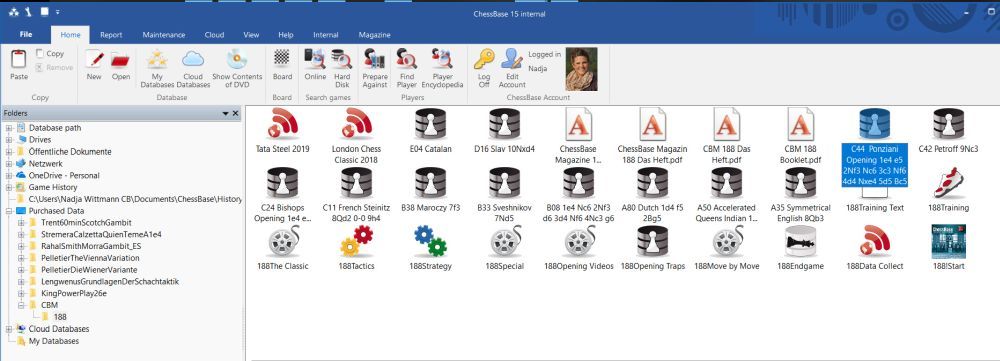
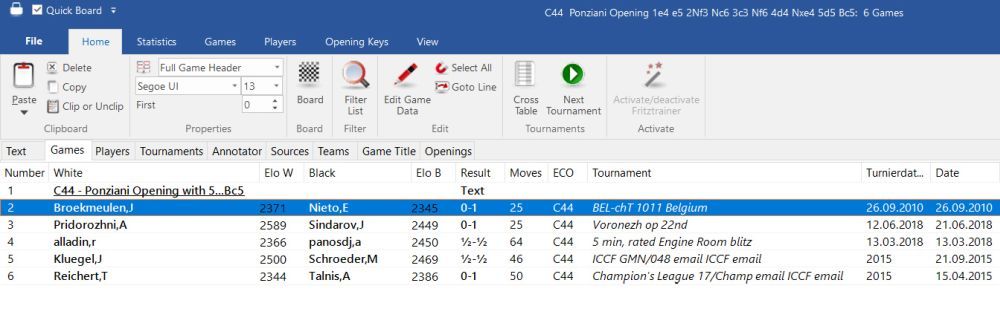
Now we open the first game (not the text), Broekmeulen vs. Nieto. We select "Report" and then "Add to Black Repertoire":

The shortcut Shift+Ctrl+Alt+D leads to the same result. The menu now asks how and to which extent you want to copy the game to your repertoire database.
Exporting the games to the repertoire database
You can save the game Broekmeulen vs. Nieto as a new game in your repertoire database or merge it with an existing line. In this case the game and the line are merged – and this is what we choose in our example.
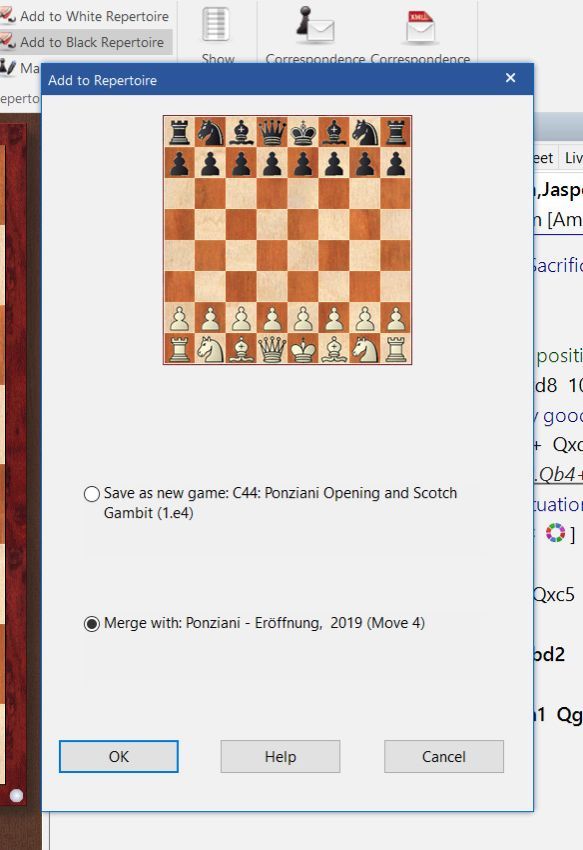
Then we open the next game and repeat the procedure. After having exported all five games into our repertoire database we can start or continue our chess work.
The picture below shows our new line against the Ponziani after importing all games into our repertoire database. The whole article is now part of our opening repertoire.
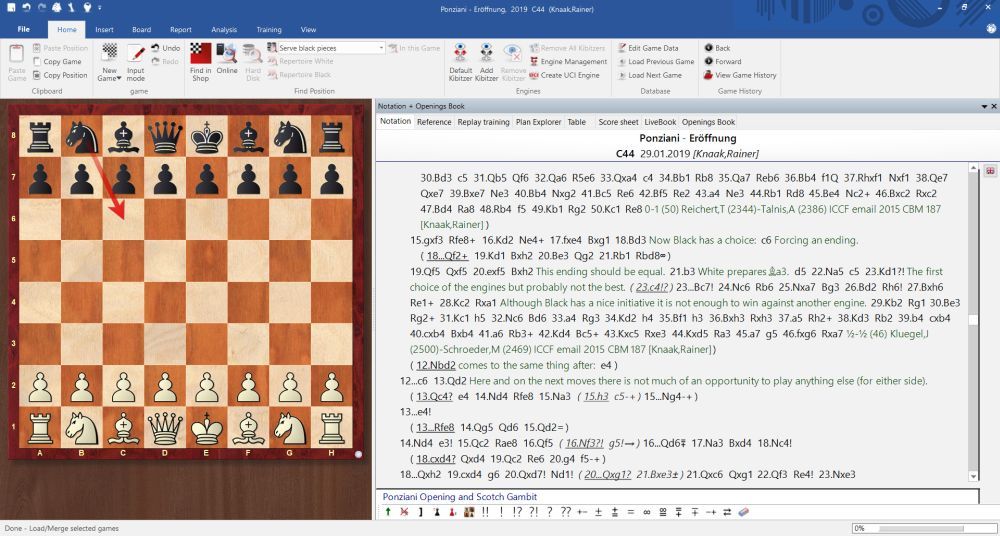
Conclusion
To conclude a little hint:
Of course, you can use this function to import various games into your repertoire database, e.g. games from updates or the ChessBase Magazine or the blitz games you played on the server.
Should you have questions about the material presented here, feel free to use the "feedback to the editors" in the comment box below.
About the Author

Martin Fischer, born 1962, is a ChessBase staffer who, among other things, organizes and holds seminars throughout Europe and helps administer playchess.com.






















